if you're somebody who loves personalizing your digital spaces (think tumblr themes, carrds, pinterest - just general online vibe curation), then you'll really enjoy the process of running your very own website! I went from knowing nothing about coding aside from copying and pasting tumblr themes back in the day to building this whole site. now, to be fair, my website isn't complex (no javascript, no flexboxes, no RSS feed, etc.), but it is "living" proof that its possible to learn (and apply) basic webbuilding skills without any formal education. theres no real step-by-step instructions to making a website because its dependent on what you as the webmaster want it to be, so this is more of a resource guide and hub. like any other hobby, you have to be prepared to put some level of work in if you really want to do the shit. I struggle with "sandbox" games where clear instructions/goals aren't given outside of 'be creative!!' so if you're anything like me then hopefully these resources (and my rambly explanations) will give you some clarity on where to start and what's avaliable to you for free. ultimately, you are the master of your own web, so have fun with it! a personal webpage is just another expression of you and what you want to say/convey to the digital world. once you start coding social media actually feels very restrictive in its limits on design. if you rdgaf about how things look and just wanna post then well... you can still do this with your own website, but social media might fit your needs better.
coding!!!
what the heck is it?
adra's fave free coding resources
none of these are partnerships or endorsements btw I just found these useful and want to pass them along to you.graphics!!!
how we have access to graphics
DMCA, fair use, and creative commons
where I find graphics
other typical webpage stuff!!
like chat boxes, blogs, and other stuff you can do
cool add-on's
click me to make the words reset

thinking about code as the language computers, apps, and websites speak helped the concept click in my mind. learning coding is just like learning a new language if I can compare it to anything else. toddlers don't start out giving speeches or writing essays so its best to start really small with your first coding project and then introduce more complex ideas as you get more familiar with the basic ones. there are constant learning curves, so starting small will also save you frustration because jumping into really complex issues without baseline knowledge will overwhelm you. don't get stuck on having to know all things code before you get started either, I still am learning everything as I go along. html has existed since 1993 so theres countless resources for information out there that will familiarize you with the language; you just have to find one thats written in a way you can understand. I wanna say I searched something like 'html/css cheat sheets' and then I was off from there. the great part about coding is that you never have to memorize anything either. if you get stuck you can just search 'how ___ in html/css'. the only way to learn how to do this (or anything else really) is to review answers from other people. theres no singular resource that can teach you everything. try different materials until one makes sense to you.
I know reading this you might be like 'damn wtf we gotta learn shit? IM OUT!' you can do this!!!! it sounds so much more complicated than what it actually is I promise you lol like just read the neocities default tutorial they start you with and you'll be like 'ohhhhh okay thats not hard'. MORE IMPORTANTLY.. these are only instructions if you want to make a site from scratch yourself. theres a section of this page dedicated to 'plug and play' webbuilding under 'adra's fave free coding resources' I'm also working on my own html/css plug and play for you guys. BUT! even with options that involve minimal coding it def helps to have a basic knowledge of coding if you run into irregularities with your site. personally, I think its more rewarding (and dare I say, fun) to do it yourself from scratch but making the transition from social media (where all the coding is done for you) to doing it all yourself can be really intimidating so I encourage everybody to start with a plug and play template. after you get over the initial 'woah this is alot...' feeling it becomes really fun and eventually you'll find templates more restrictive than just doing your own thing.
I know reading this you might be like 'damn wtf we gotta learn shit? IM OUT!' you can do this!!!! it sounds so much more complicated than what it actually is I promise you lol like just read the neocities default tutorial they start you with and you'll be like 'ohhhhh okay thats not hard'. MORE IMPORTANTLY.. these are only instructions if you want to make a site from scratch yourself. theres a section of this page dedicated to 'plug and play' webbuilding under 'adra's fave free coding resources' I'm also working on my own html/css plug and play for you guys. BUT! even with options that involve minimal coding it def helps to have a basic knowledge of coding if you run into irregularities with your site. personally, I think its more rewarding (and dare I say, fun) to do it yourself from scratch but making the transition from social media (where all the coding is done for you) to doing it all yourself can be really intimidating so I encourage everybody to start with a plug and play template. after you get over the initial 'woah this is alot...' feeling it becomes really fun and eventually you'll find templates more restrictive than just doing your own thing.
if you're more of a 'plug-my-preferences-and-make-it-for-me' kind of person (you'll struggle to make a truly customized website because nothing can plug and play for you that much) BUT fret not! sadgrl.online has a layout builder here if you wanted something quick and easy. there are alot of other layout builders for neocities if you search around on neocities (tip: some good tags to search would be 'layouts, themes, html' just to give you some ideas. if you're familiar with tumblr themes its the same concept). I'm working on something like this for you guys too, not sure when it will be finished though
w3school
- my html and css bible, really fantastic free resource for learning basic concepts. they've helped me solve sooooo many problems with my website. theres even little 'test' pages for each concept they teach you where you can plug and play your preferences. this is probably my #1 recommended resource, they taught me nearly everything just from being able to read what they're describing and then test the code yourself all in the same place. CANNOT recommend them enough like this is literally how I did everything for my site myself.
css gridmaker
- css grids will save you if you're trying to create your own webpage from scratch. personally, I don't have enough knowledge to explain to you how every webpage uses these but when you start fiddling with it you'll see how every webpage has some sort of box model involved. this is my personal favorite gridbuilder generator because its simple but they can be incredibly complex if you're wanting alot of customization of grid areas. googling 'css grid generator' will bring up several. theres also a css grid guide here that explained how grids work and common issues with them. I reference this page ALOT when things aren't looking or lining up how I'm trying to make them.
fun fact from twitter oomf: you can have a more centered look in your grid if you use an odd number of columns and even number of rows.
live html/css editor
- a place where you can test your code before it goes online! there are alot of different websites that you can do this on but this one is my favorite because they have a CSS, HTML, AND Javascript editor that you can use at the same time to see how all the things interact with each other. lowkey... I do all my html/css stuff straight out of neocities these days lol. thats not best practice because people see every single edit that you make as you're making them so I recently made a testing page so that nobody following me on here can see all that stuff on my main activities page (sometimes its legit not ready for public eyes and when people 'like' the update I'm like oh hell this is visible for everybody LMAO). if you like working straight out the neocities editor like me then making a testing page would be a good idea. I did used to use liveweave alot for my testing though and its a really great free resource for wanting to see what changes will look like as you do them before you implement them on your blog.

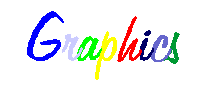

if you go on any given neocities page you'll wonder 'hey where is everybody finding these cute little gif thingies??? I want cute gifs...' I'm here to help! I used to have a 'sources' page on my website so that people can see exactly where I found each image and gif that I use but keeping that updated became very tedious... so I'm gonna give you a rod and teach you how to fish. graphics are the biggest (and imo most fun) part about building a website. images are everywhere! people have had personal webpages for a significant chunk of human history at this point and have left us many treasures we're allowed to 'loot' from their virtual abandoned homes. figuring the Internet Archive and Wayback Machine sites out when you're just starting your page can be a monumental task in and of itself (at least it was for me cause I still really don't know what I'm doing with it tbh) so I'll give different resources outside of these websites and explain how I use them

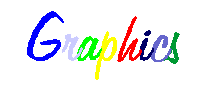

I can't tell you about using graphics and images without giving you this warning: you will run into legal troubles trying to profit off of a personal webpage with copyrighted material on it!!! fair use doesn't mean that you can use copyrighted images for profit but it does mostly cover you as far as using these images for noncommercial reasons like commentary, criticism, reporting, research, and/or teaching. I would argue personal webpages fall under 'commentary and criticism'. (I would also argue that major copyright holders def aren't combing through personal webpages to issue DMCA takedowns but please don't take legal advice from me, it can happen and thats why I'm writing this). its best practice to give credit to copyright holders somewhere on your webpage (full name and link back to the page when possible)((yes I just said keeping this up was a pain in earlier paragraphs lol but it is best legal practice)). if you're scared of DMCA punishments there are workarounds like using stock photos/paying for them or using works that are from the public domain only. typically if you haven't made any money from it, all the DMCA asks of you is for you to take the copyrighted material down so don't feel too scared lol.
gifcities
- thanks to the tireless efforts of wonderful people who work with the Internet Archive Wayback Machine theres we have access to graphics that people were using on myspace and geocities back in the day. this is the best and easiest to use resource for all graphics even hyperspecific interests because its pulling from old posts. pretty basic search engine - embed the gifs you want with html or download them and upload them to your website.
fun fact: geocities was the "old" version of the site that we're on now ((hence the name neocities)) it was run by yahoo from the 90s until they pulled the plug on it in 2010. this was how people had social media before social media existed - personal webpages
bettys graphic archive
- really awesome resource right here on neocities! these are gifs the archivist found and arranged by category. you can also search 'graphics' on neocities and it will pull up several other websites on here that do pretty much the same thing as bettys archive; bettys is my favorite and imo the most comprehensive
tumblr
- tumblr is still a great resource for graphics and pictures (it never fell off for that, in all seriousness). you do have to have an account to search around on there these days and the tag system has always been a bit of a mess but 'pixels' 'transparent' 'graphics' will all bring up cute little gifs and icons. always check if somebody explicitly says don't repost.
wikimedia commons
- very similar to gifcities; a media search platform. all the images on here are free use which is nice because you don't have to worry about copyrighted material. I will say, though, the search kinda brings up random shit so be ready to comb lol
chat box
- cbox is a really cool 'live chat' option for your blog. they have paid subscription options that give you more features but I think the free version works just fine. they let you edit the appearance of the chat box on their website (I have mine set to be transparent so that it can go anywhere on my site but you can make it any variation of colors)
zonelets blog
- zonelets is a REALLY REALLY cool free resource if you want to use your neocities website to write long blog posts and keep them organized in one place. I really love the way the creator writes and talks about coding and webbuilding (the egg analogy made alot make sense for me personally) so just clicking through their website is well worth your time - they even compare their service to other paid and free alternatives to explain how they have the best option for what you're looking for. the codes are in a zip file and you just upload them to your dashboard on neocities. you don't have to know javascript but it does help a little bit to be familiar (I 'broke' my javascript code trying to do too much and had to reupload it once so speaking from experience if you don't know what you doing leave the javascript part alone lol). my own blog is run with zonelets (although as I write this page I don't have anything up lol. hopefully I can update this note soon)
other/misc.
- theres so many things you can do with a website. a visitor counter, a music player, a video player (I've seen some CUTE ones that look like actual TV's and people make playlists of really fun videos that autoplay - so fun and creative!!!); take a look around other sites on here to see what other people are doing! you'll be both shocked and inspired.
